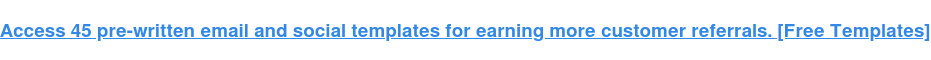During my time as a client services manager at Yahoo and then Verizon Media, I witnessed firsthand how important good SaaS onboarding best practices are.
I’ll never forget onboarding a major agency onto our ad server platform –– they were migrating from a competitor’s solution and had millions in annual digital ad spend at stake. Our initial approach of jumping straight into advanced campaign trafficking features almost derailed the entire partnership.
That experience transformed how I approach client onboarding. Instead of overwhelming new clients with technical capabilities, I learned to focus first on building trust and understanding their core workflow needs.
Through leading client platform training sessions and demos, I developed 10 key practices that consistently helped clients transition smoothly and start seeing value quickly. Here’s what I learned from working with both enterprise clients and internal teams at one of the largest ad tech platforms.
In this article:
During the onboarding process, you want to capture your customers’ attention because a successful onboarding can reduce customer churn, improve customer retention, and increase customer loyalty.
But before we get started with the onboarding checklist, we want to first understand the importance of a good SaaS onboarding experience.
Why Good SaaS Onboarding Experience Is Important
Wyzowl found that 86% of clients are more likely to remain loyal to a company that invests in onboarding content. This number alone emphasizes the value of a well-structured onboarding process.
I think good onboarding is critical to establishing trust and delivering value to new clients. It’s an opportunity to demonstrate that you care about their success, and that your product can actually assist them in achieving their goals.
When executed properly, onboarding can:
- Drive product adoption. By walking your customers through your product’s essential features and benefits, you may persuade them to utilize it on a regular basis and incorporate it into their workflows. This helps you achieve what we call product stickiness.
- Reduce support costs. A thorough onboarding process can answer frequent questions and keep users from stumbling into problems, resulting in fewer support tickets and calls.
- Increase customer lifetime value (CLTV). Satisfied clients who effectively use your product are more inclined to upgrade, renew their subscription, and promote your business through referrals.
Now, let’s take a look at some examples of how leading companies turn new users into power users through strong SaaS onboarding processes.
10 Modern SaaS Onboarding Examples
A great SaaS onboarding experience isn’t just about introducing users to features. At its core, the goal is to bring them to an “aha” moment as quickly and smoothly as possible. The best onboarding processes are intuitive, engaging, and personalized, ensuring users feel immediate value.
Here are ten standout examples that, in my opinion, set the gold standard or are redefining the function.
1. Command-First Onboarding: Linear.app

Linear simplifies SaaS onboarding by prioritizing speed and efficiency. Instead of bombarding users with tutorials, it quickly teaches keyboard shortcuts and introduces the command palette. Users may create their first assignment in seconds, reducing friction and giving them a sense of authority.
I appreciate this approach because it respects the user’s time. Instead of going through explanations, users learn by doing, which increases confidence and recall. Speed is essential in project management solutions, and Linear delivers by making users feel productive right away.
2. AI-Guided Setup: Notion AI

Notion AI personalizes onboarding through intelligent recommendations. Instead of giving users a clean slate, it recommends templates based on their role and organization size. It also introduces functions in stages, beginning with simple note-taking and progressing to advanced database functionality.
This onboarding method is effective because it lowers choice fatigue. The system guides users, so they don’t have to find out where to start. This strategy, in my opinion, is extremely beneficial since it turns a potentially daunting product into an intuitive, role-specific experience.
3. Split-Screen Learning: Arc Browser

Switching browsers can be difficult, but Arc makes it simple with its split-screen onboarding experience. Users can see their old browser alongside Arc, making the switch simple and intuitive. The browser automatically imports bookmarks and settings with visual evidence, ensuring users don’t start blank.
I think this strategy is amazing since it eliminates the fear of change. People are hesitant to switch tools because they are concerned about losing familiarity. Arc addresses this fear by keeping everything visible and structured during the onboarding experience.
4. Learn-by-Doing Command Training: Raycast

Raycast turns onboarding into hands-on command training. Rather than a passive walkthrough, the onboarding process proposes extensions based on the apps customers use, ensuring relevance for their specific needs.
This is an ideal strategy for a tool geared toward developers. I like how it transforms onboarding into a workflow rather than a tutorial, giving developers immediate benefits without interruptions. It makes learning feel like an integral part of the product experience.
5. Personalized Onboarding Surveys: HubSpot

HubSpot verifies relevance by launching a brief onboarding survey. Users answer a few questions about their company, industry, and ambitions, and the system customizes the dashboard and feature recommendations accordingly.

This strategy is effective because it minimizes information overload. I like how it shows consumers only the most important elements rather than a generic introduction. When onboarding feels personalized, users are more like to stay interested and explore further.
6. Actionable Guides for Team Adoption: Asana

Asana’s onboarding is designed for teams, not just individuals. The platform includes step-by-step instructions for setting up projects, assigning tasks, and using collaboration capabilities. Each step is actionable, ensuring that consumers do more than simply read.
I believe this method is quite effective because it focuses on team adoption rather than individual onboarding. A technology like Asana is most useful when used by a complete team, and this systematic approach ensures that happens.
7. Self-Serve Interactive Tutorials: Box

Box’s self-paced onboarding flow enables users to explore the site at their own leisure. Rather than linear lessons, users are directed through important features like file sharing and security settings via embedded tooltips and prompts.
I like this technique since it suits many learning styles. Some users want to dig in and explore, whereas others require more structured supervision. Box caters to both, ensuring that onboarding is intuitive rather than forced.
8. Simplified Sign-Up Process: Productboard

Productboard decreases onboarding friction by making signup simple. Instead of asking users to fill out lengthy forms, it captures only the most important information upfront, allowing them to use the platform right away. Once inside, a guided tour emphasizes essential features important to product managers.
This method is effective because it removes needless barriers to entry. If an onboarding process is tedious, users are likely to abandon it.
9. Progress Tracking with Gamification: FullStory

FullStory employs gamification to make onboarding more engaging. As users finish setup tasks, they receive visual feedback, badges, and awards. This approach makes onboarding a fun “challenge,” motivating users to explore and engage.
This is especially effective, in my opinion, because it appeals to human psychology. Progress monitoring gives consumers a sense of success, increasing the likelihood that they will finish onboarding and continue to use the site. It’s an effective strategy to lower drop-off rates.
10. Instant First-Task Completion: Loom

Loom’s onboarding focuses on immediate action. Instead of introducing the product, it just prompts users to create a short video. When users hit record, they immediately recognize the tool’s worth.
This one of my favorite onboarding strategies because it eliminates any friction. Users do not need to read or watch a lesson; they can use the product right away. It’s the most effective way to demonstrate value in seconds.
Why do I think these onboarding strategies work?
- Immediate value. Linear, Loom, and Raycast enable customers to perform a meaningful activity within minutes, emphasizing why the product matters.
- Reduce cognitive load. Notion AI and Arc help people ease into the experience by avoiding information overload.
- Personalized experience. HubSpot and Productboard tailor onboarding based on customer replies, making it feel relevant.
- Encourages active participation. To keep users engaged, Asana and Box provide actionable guides and interactive tutorials.
- Leveraged motivation and habit formation. FullStory’s gamification keeps users invested in the onboarding process.
The best SaaS onboarding experiences don’t just teach — they create immediate value. By focusing on hands-on learning, personalization, and seamless transitions, these companies ensure that users not only understand their product quickly but also feel compelled to keep using it.
SaaS Onboarding Checklist: Proven Framework for Success
The difference between a user who leaves and one who sticks around is a well-organized onboarding process. In fact, 82% of enterprise organizations consider their user onboarding strategy to be a crucial factor in driving value for their business.
Based on market insights, my practical experience, and some general best practices, I have created a tried-and-true SaaS onboarding checklist. Create a smooth, high-retention onboarding process by following these steps.

1. Pre-Onboarding: Establishing the Foundation for Achievement
Know your users well.
I always begin by learning about the needs, objectives, and problems of my clients. Donna Weber, author and leading expert in customer onboarding, says that “successful customer onboarding starts before the deal closes and extends beyond the customer’s first move within your product.”
To customize the experience, employ behavioral data, user interviews, and surveys.
Make sure expectations are clear.
I make sure users are always aware of what to expect before the onboarding process starts. For example, a landing page or welcome email should include the following:
- Timeline (e.g., “Your onboarding will take 14 days”).
- Key Milestones (e.g., “By Day 3, you’ll complete X”).
- Success Criteria (e.g., “You’ll be fully set up and trained by Week 2”).
Assign a dedicated AI assistant or onboarding specialist.
I designate a human specialist for high-value accounts and employ AI-driven guidance for self-serve users. This blended approach can significantly impact customer retention, which is crucial given that U.S. companies lose an estimated $168 billion annually due to customer attrition.
By providing personalized onboarding for key accounts and efficient self-service options, businesses can address the retention challenges faced across industries, where the average retention rate is around 75%.
2. Welcome & Setup: Creating Memorable First Impressions
Send a personalized welcome email.
Go beyond the generic “Welcome to [Product Name]” email. As someone deeply invested in good user onboarding, I’ve learned that first impressions are everything.
Here’s how I approach it:
- I always address the user by name and acknowledge their specific role within their organization. This shows I understand their needs.
- Based on my understanding of different industries and use cases, I provide a tailored getting started guide.
- I then create a concise 60-second video walkthrough of the initial steps, focusing on what they need to accomplish right now.
- I’ve found offering a calendar link to schedule a personalized onboarding call dramatically improves engagement early on.
Empower users with accessible self-serve resources.
Next, I ensure we have a comprehensive knowledge base, interactive tutorials, and contextual in-app guidance –– all up to date, of course. In my experience, providing these resources upfront significantly reduces friction and empowers users.
- Optimize for discovery. Ensure that your self-serve resources are easily discoverable. Use intuitive navigation, search functionality, and even proactive guidance like tooltips or contextual help icons to lead users to the information they need without them feeling lost.
- Feedback loop. Implement a system where users can give feedback on the usefulness of the resources. This not only helps keep the content relevant and updated but also shows users that their input is valued, encouraging further engagement.
Design an engaging, adaptive product tour.
I like to avoid boring, linear walkthroughs. Instead, I focus on creating interactive, behavior-driven tours. Here are some ways I frame that:
- “Explore This Key Feature” (Based on their stated goals).
- “Create Your First Custom Dashboard” (Leading them to quick wins).
- “Connect Your Data Sources” (If applicable to their role).
- “Set Up Team Collaboration” (Highlighting the collaborative potential).
Pro tip: I leverage tools like Appcues, Pendo, or WalkMe because I’ve found they’re very helpful for creating dynamic tours that adapt to user interactions and provide personalized guidance.
3. First Value: Delivering the ‘Aha!’ Moment Quickly
Guide users to their first quick win.
The faster users experience value, the more likely they are to stick around. I will often ask myself, “What’s the #1 thing a user must do to see value?” Then, I design onboarding to get them there immediately.
As Steve Jobs famously said, “You’ve got to start with the customer experience and work back toward the technology –– not the other way around.”
Provide templates, pre-built configs, or integrations.
Instead of making users start from scratch, I like to offer:
- Pre-set dashboards tailored to common use cases.
- Industry-specific templates that address unique needs.
- One-click integrations with popular tools in their tech stack.
- Guided walkthroughs for customizing pre-built assets.
Offer real-time support and proactive check-ins.
Enhancing your onboarding process with real-time support and proactive check-ins is important for user engagement and retention. Here’s how you can implement these strategies effectively.
- Integrate live chat and chatbots. Implementing live chat or AI-driven chatbots provides users with immediate assistance, reducing frustration and improving satisfaction.
- Schedule proactive check-ins. Regular check-ins, especially during the initial stages, help address user concerns promptly and ensure a smooth onboarding process. These touchpoints can be automated messages or scheduled calls depending on user needs and preferences.
- Set up triggered messages based on user behavior. Use behavioral triggers to send personalized messages that guide users through key features or address potential obstacles. For example, if a user hasn’t completed a crucial setup step, an automated reminder can prompt them to do so, keeping them on track.
- Offer proactive video tutorials for visual learners. Offering video tutorials caters to visual learners and can simplify complex processes. These resources allow users to learn at their own pace and revisit information as needed, enhancing their understanding and engagement with your product.
4. Ongoing Engagement: Preventing Drop-Off & Driving Adoption
Arrange for follow-ups at significant turning points.
I send check-in emails using a data-driven strategy. This ensures users remain engaged and supported throughout their onboarding journey. Consider the following timeline.
- Day 3: Send a check-in email with the subject line, “How’s it going? Need help?” This early touchpoint addresses initial hurdles and reinforces support availability.
- Day 7: Send an email titled, “Tips to Optimize [Feature X],” offering insights into specific features to enhance user experience.
- Day 14: Reach out with, “Let’s Measure Your Progress,” encouraging users to assess their achievements and providing guidance for further advancement.
According to a study by ProductLed, 40% to 60% of users who sign up for service will never return after the first experience. Proactive follow-ups at strategic intervals can mitigate this drop-off by keeping users engaged and informed.
Offer advanced education and certifications that matter.
Creating a thorough instructional ecosystem is essential for maintaining user interest and platform proficiency. Structured learning paths keep users engaged and motivated.
For instance, a solid certification program helps users level up and prove their expertise:
- Tiered certifications to encourage progression
- Real-world scenarios to test how they apply platform features
- Digital badges for LinkedIn and internal recognition
- Exclusive perks like beta access and early feature previews
Make learning engaging, not a chore.
Regularly host live webinars with industry leaders, power users, and product gurus. These workshops enable users to address particular difficulties and obtain deeper insights by combining real-world demos with Q&A chances.
Users of all skill levels will find value in the topics, which range from basic ideas to complex application cases.
Foster a strong, self-sustaining community.
A thriving user community isn’t just a “nice-to-have” –– it’s a game-changer for long-term adoption. I make sure users have a go-to space to:
- Swap tips and best practices with peers.
- Access user-created content like workflows, templates, and integration guides.
- Join monthly challenges that push them to explore new features.
- Give direct feedback to the product team and influence future updates.
Keep up documentation that’s actually useful.
Nobody wants to dig through outdated or overly technical docs. I maintain a clean, accessible knowledge base packed with:
- Step-by-step guides with short video tutorials.
- Case studies showing successful implementations.
- Developer-friendly technical docs.
- Ongoing product updates and feature deep dives.
By making education and community a core part of the experience, I ensure users not only get the most out of a platform, but also feel invested in its long-term success.
Below is more detail — and lots of lived-in tips — for great customer onboarding. Keep in mind that onboarding tools are also essential here.
1. Connecting Sales and Onboarding
Early in my career, I experienced the problems that arise when sales and training work separately. The disconnect led to unhappy customers, churn, and a lot of internal finger-pointing. I soon understood that getting these teams on the same page is not just a good idea –– it’s necessary for a great customer experience.
Making a shared training guide that both sales and customer success teams can use has helped me a lot with this. We also hold regular talks to stay aligned. The key is to have a clear process for handing off information, making sure that sales shares all important customer data.
Sales prepares everything, and training makes it work. When I’ve seen this done correctly, the effects are always amazing.
My Tips
- Make a checklist for deal stages in your CRM. Make sure sales reps fill out a script in your CRM (like Salesforce or HubSpot) before they mark a deal as “Closed Win.” This helps make sure important training information, like customer goals and use cases, is recorded in a uniform way.
- Joint Sales/CS demo reviews. Record sales demos and have the customer success team review them to find any gaps in expectations that can be addressed early during training.
2. Including Customer Success in the Sales Training Process
I truly think that sales training is not complete without a focus on customer success. New sales hires should meet with the training teams. They should attend talks with the onboarding team to ensure a good onboarding experience.
Think about it –– how often have you heard a salesperson make big promises, but then the team in charge of getting customers started has difficulty delivering?
I’ve seen this situation happen too often. I suggest adding a “Customer Success 101” section to the sales training and having regular learning events between teams. When you help your sales team focus on what happens after a sale, you build a better way to keep customers happy.
My Tips
- Product certification for selling. Create a simple product certification program for sales reps. This helps them understand the main features of a product or service and clearly explain benefits to potential customers.
- Onboarding simulation in sales training. Set up a role-playing activity where sales reps pass a pretend customer to the training team. This will help them understand how the customer support team handles new customers.
3. Engaging in Customer Research
Being prepared makes a big difference. Researching a customers’ business, industry, and team before a call makes the conversation easier and more effective. Without preparation, it’s easy to miss important details or ignore issues that are more important to them.
You can use tools like LinkedIn and Crunchbase to quickly find useful information to help you understand their needs and guide the conversation. Putting in a little extra effort helps build trust and create a better experience for others.
My Tips
- Ideal customer profile deep dive. Ensure your onboarding team has a solid knowledge of your ICP. Look up companies that fit this description before the first call so that the discussion stays on track.
- Monitor customer tech stack. Use tools like BuildWith to identify other products your customer is using. This helps you understand their existing ecosystem and potential integrations.
4. Emphasizing Early Contact With Prospects
I really believe that onboarding teams should talk to possible customers early on. I understand that sales teams might be worried about distractions from finishing deals, but I believe that building relationships with customers early on is very important.
In my experience, it helps build trust and clarify expectations. It also gives the onboarding team a better idea of the customer’s concerns and hesitations before they even sign up.
I suggest meeting with the sales representatives first to agree on strategies and plans for training. Working together this way makes things easier and customers are happy.
My Tips
- Provide a “technical discovery call.” Provide a free technical call with an expert to help new customers before they complete their purchase. This deals with technology issues and shows how onboarding is beneficial.
- Create a pre-sale onboarding checklist. Develop a simple checklist for sales reps to review with prospects. This outlines the basic setup needed (like API access and user rights) for a successful start.
5. Making New Customers Feel Welcome
A common mistake companies make is putting off the welcome process for new customers. I understand that things can get hectic, but I’ve learned that connecting well at the start is very important for establishing the mood of the whole relationship.
I suggest adding “new customer welcome time” to your team’s plans. If they feel overlooked, they are less likely to be enthusiastic about working with your team. Focus on new customers and respond to them within 24 hours to keep them engaged!
My Tips
- Automated welcome series. Create an automatic email series in your marketing tool that starts when a deal is closed. Add a personal video from the onboarding team and links to important tools.
- New customer Slack channel. Set up a special Slack channel for new users to ask questions and get fast help during their first week.
6. Being Available When Customers Need You
Following up on what we just reviewed, I encourage everyone to always be ready to assist new buyers. From what I’ve noticed, customers are usually excited when they buy something and it’s important to take advantage of that energy.
From what I’ve seen, reaching out to the customer within the first day helps maintain their excitement. Otherwise, people might lose motivation and begin to doubt their buy.
My Tips
- Live chat help on onboarding pages. Add a live chat feature to your training pages so that new users can get help right away.
- Office hours for new customers. Set up weekly “office hours” for new customers to come and ask questions to the training team in a group.
7. Delivering Value Immediately
When I discuss onboarding in the freemium world, I talk about the “Aha” moment and getting your users there quickly.
Now, it should be no different with higher-touch onboarding. I’ve seen customer success teams spend their first onboarding sessions simply welcoming the customer, discussing goals, and scheduling following steps, without getting anything done.
Those topics are important, but you can complete something as simple as turning on one tool and ticking off one basic task, and the feeling of making progress can put the customer at ease.
My Tips
- Feature first focus. Identify the single most impactful feature for your new customers and design the initial onboarding flow to focus exclusively on that feature.
- Template/preset library. Provide a library of pre-built templates or presets that new users can quickly customize to achieve initial value.
8. Ensuring Your Onboarding Content is Resource-Rich
Businesses frequently spend a lot money on content marketing for their products and services, but they rarely provide comparable materials for onboarding. This is a squandered opportunity because, ultimately, 90% of consumers believe that businesses should enhance their onboarding procedure.
I always advise creating webpages, downloads, and tools that describe your onboarding and customer success offerings. The most useful materials are visual ones. High-quality information has a significant impact on empowering your customers and creating positive expectations.
My Tips
- Interactive checklist for onboarding. Just like we discussed earlier, create an interactive onboarding checklist that walks new users through the necessary setup procedures and monitors their progress.
- Use case-specific instructional videos. Create brief, targeted video lessons that show how to use your product or service to address particular issues for various use cases or industries.
9. Streamlining and Simplifying Processes
I really appreciate the efficiency that comes from automating repetitive tasks during the onboarding process. From my experience, manually scheduling calls and sending welcome emails can consume a lot of time. I prefer to set up an automatic welcome email for the customer, which includes the next steps, their points of contact, and details on how to schedule time with them.
It would be beneficial to utilize the marketing team’s automation tools for developing customer onboarding campaigns. This approach also guarantees a uniform and high-quality experience for your customers.
My Tips
- Automated monitoring of usage. Establish automated monitoring of essential usage metrics within your platform to pinpoint customers who might be facing challenges or not maximizing their product experience.
- Personalized in-app messages. Initiate tailored in-app messages according to user actions (e.g., “It seems you haven’t explored Feature X yet. Take a moment to watch this brief video that will guide you through the process.”).
10. Reinforcing Goals (Keeping the “Why” in Mind)
I’ve found that customers often struggle to understand why they’re doing certain things in a particular order when they start using a new tool. In my opinion, it’s important to provide context and explain the “why” behind every task.
Aim to understand your customers’ short-, medium-, and long-term goals and priorities. What does success look like to them? Understanding these goals helps build trust and reduce anxiety at the beginning of your customer’s lifecycle.
My Tips
- Goal setting kickoff call template. Create a structured template for your initial kickoff call that focuses on identifying the customer’s key goals and defining measurable success criteria.
- Progress report automation. Automate the generation and delivery of progress reports that show customers how their usage of your product or service is contributing to their defined goals. The more they can see it, the better.
Make Your Onboarding Experience Memorable
Having spent my career in customer experience, it’s clear that onboarding remains at the core of long-term customer success. It’s not just about showing features, but it’s also about building trust by quickly delivering value to the user. Seeing companies like Linear, Loom, and Notion AI demonstrate that reinforces how critical the experience really is.
While researching and writing this article, I was reminded that the best onboarding focuses on getting users to feel competent in the platform. By putting yourself in the user’s shoes, you can help create a seamless experience that makes every step in using the product that much easier.
By implementing this onboarding checklist and the best practices it entails, you can help your customers become more engaged in your product, transform new users into expert champions, and ultimately drive long-term success for your business.
Editor’s note: This post was originally published in January 2018 and has been updated for comprehensiveness.
![]()

![→ Download Now: 8 Free Customer Onboarding Templates [Free Kit]](https://no-cache.hubspot.com/cta/default/53/b6abbd56-b7d5-42bf-8a85-b7ae63ca70d2.png)





























































![→ Download Now: The State of Customer Service [Free Report]](https://no-cache.hubspot.com/cta/default/53/9c545446-aacf-47a3-bfb3-1998f78b79c8.png)